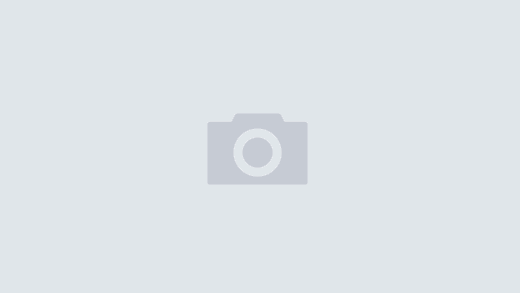有一段时间了,但是没有怎么去注意,昨天在调试一手机程序时,出现了不能启动模拟器的问题,所以着手解决了下。
症状:“virtual PC/Windows CE Emulator会造成windows不稳定,windows使这些驱动程序无法加载” 、 EVC “One or more files from the Emulator for Windows CE installation is missing. Please reinstall Emulator for Windows CE and try again.”
解决方法:MS的官方说了一大堆,其实就一句话:修改boot.ini文件。在浏览器或者是命令行运行“file:///C:/boot.ini”,修改里面的启动参数,如果有/page的,去掉,有/noexecute的改成/execute就ok了,重启。。
起因:当hardware-based DEP (基于硬件的数据执行保护)启用时,Windows XP SP2(SP3应该也是) 的驱动保护机制不允许加载Virtual PC/Windows CE Emulator driver (VPCAppSv.sys)。
如果愿意去看官方的,这里围观(E文的):http://support.microsoft.com/default.aspx?scid=kb;en-us;891667
PS:史上最长的国庆假期来了(又老一岁!!!),还是决定回老家看看,因为有可能过年有可能不在家过了。。。
附上微软的解决方案:
1、Click Start, click Run, type sysdm.cpl, and then click OK.
2、In the System Properties dialog box, click the Advanced tab.
3、Under Start and Recovery, click Settings.
4、In the Startup and Recovery dialog box, click Edit.
5、Disable PAE mode by removing the /pae option if it exists.
6、If you are using Windows XP SP2, remove the /noexecute option if it exists, and then add the /execute option.
7、On the File menu, click Save.
8、To exit Notepad, click Exit on the File menu.
9、To close System Properties, click OK two times.
10、Restart your computer.
2、In the System Properties dialog box, click the Advanced tab.
3、Under Start and Recovery, click Settings.
4、In the Startup and Recovery dialog box, click Edit.
5、Disable PAE mode by removing the /pae option if it exists.
6、If you are using Windows XP SP2, remove the /noexecute option if it exists, and then add the /execute option.
7、On the File menu, click Save.
8、To exit Notepad, click Exit on the File menu.
9、To close System Properties, click OK two times.
10、Restart your computer.
适用于:
Microsoft eMbedded Visual C++ 4.0
Microsoft Visual Studio .NET 2003 Enterprise Architect
Microsoft Visual Studio .NET 2003 Enterprise Developer
Microsoft Visual Studio .NET 2003 Academic Edition
Microsoft Windows CE Platform Builder 4.0
Microsoft Windows CE Platform Builder 4.1
Microsoft Windows CE Platform Builder 4.2
Microsoft Software Development Kit for Windows Mobile 2003-based Smartphones
Microsoft Software Development Kit for Windows Mobile 2003-based Pocket PCs
Microsoft Windows CE 5.0Microsoft Windows XP Home Edition
Microsoft Windows XP ProfessionalMicrosoft Windows XP Service Pack 1
Microsoft Windows XP Service Pack 2
Microsoft Visual Studio .NET 2003 Enterprise Architect
Microsoft Visual Studio .NET 2003 Enterprise Developer
Microsoft Visual Studio .NET 2003 Academic Edition
Microsoft Windows CE Platform Builder 4.0
Microsoft Windows CE Platform Builder 4.1
Microsoft Windows CE Platform Builder 4.2
Microsoft Software Development Kit for Windows Mobile 2003-based Smartphones
Microsoft Software Development Kit for Windows Mobile 2003-based Pocket PCs
Microsoft Windows CE 5.0Microsoft Windows XP Home Edition
Microsoft Windows XP ProfessionalMicrosoft Windows XP Service Pack 1
Microsoft Windows XP Service Pack 2