在现代的工作生活中,人们越来越依赖于网络获得的信息,大到公司的决策信息来源,小到我们说话的方式。作为一个标准的IPC(Information porvider source,源信息提供者),就必须确保信息的准确和安全。这样我们提出了一个话题--构建安全的网络信息基站。
作为中国的程序员,大多数都是事后才采取安全信息的补上,并不是事先考虑到,这样往往給一个网站带来不小的损失。
现在能够参与构建信息基站的开发工具和开发语言也是越来越多,这里我们用JAVA来作为讨论的目标。
java从始至终的理念是”Write One,Run Anywhere”(即一次编写,随处运行),它自诞生以来就不断的创造成功的案例。它提供了一种面向对象的编程语言和一个标准的运行环境,用于开发和实现安全的跨平台解决方案。这里,我们重点的探讨java的安全架构。
以下是java 2中安全架构的核心元素:
保护域(java.security.ProtectionDomain):在j2se中,默认情况下所有的本地java应用都可以像可信的应用一样不受限制的运行,也可以向applet和远程应用一样,給他配置访问控制策略。通常,我们将保护域分为应用域和系统域。所有受保护的外部资源,如文件系统、网络等,都只能通过系统域来访问,属于同一个执行线程的资源被视作为应用域。java.security.ProtectionDomain封装了这些保护域的特征。
权限(Permission,java.security.Permission):简单的说,权限确定了一个程序是否能访问jvm的资源。常用的权限类有:
通配权限:-java.security.AllPermission
命名权限:-java.security.BasicPermission
网络权限:-java.net.SocketPermission
文件系统:-java.io.FilePermission
属性:-java.lang.PropertyPermission
运行时资源:-java.lang.RuntimePermission
认证:-java.security.NetPermission
图形资源:-java.awt.AWTPermission
下面是一个如何用权限来保护访问对象的例子:
//Create the object that requires protection<br /> String protectedObj = "Hello World!";<br /> Guard myGuard = new propertyPermission("java.home","read");<br /> //Create the Guard<br /> GuardedObject gob = new GuardedObject(protectedObj,myGuard);<br /> //Get the Guard object<br /> try{<br /> Object o = gob.getObject();<br /> }catch(AccessControlException e){...}
如果我们要像windows一样,赋予某个文件夹中某个文件只读的属性,可以在安全策略文件里面定义FilePermission,也可以这样实现:
grant{<br /> permission java.io.FilePermission "/tmp/test.file","read";<br /> };
策略(Policy):java 2中的安全策略通过访问权限和权限集为所有的java代码定义了保护域。通常,所有的jvm都定义了安全机制,允许java安全策略文件来定义权限。java中,默认的系统级策略文件存放在$JAVA_HOME/lib/securuty/中。
下面给出了一个策略配置文件,他首先为一个从”http://coresecuritypatterns.com/*”下载并由”javaguy”签名的JAR文件指定权限,然后授予该JAR文件读写访问/export/home/test/中所有文件的权限。
grand signedBy "javaguy",<br /> code base "http://coresecuritypatterns.com/*"{<br /> permission java.io.FilePermission "/export/home/test/","read,write";<br /> }
也可以用命令行指定一个额外的策略文件:
java 同时还提供了一个GUI的工具,这个大家经常用到,我都不多说了。({java_home}\bin\policy.exe)
安全管理器(java.lang.SecurityManager):每一个java的应用都可以有自己的安全管理器,他是防范恶意攻击的主要安全卫士。安全管理器通过执行运行阶段检查和访问授权,以实施应用所需的安全策略,从而保护资源免受攻击。
使用安全管理器:
SecurityManager mysmgr = System.getSecurityManager();<br /> if(mysmgr != null)<br /> mysmgr.checkWrite(name);
使用安全管理器来实施访问控制:
//Before the security manager is enabled,this call is possible<br /> System.setProperty("java.version","Malicious:Delete");<br /> try{<br /> //Enable the security manager<br /> SecurityManager sm = new SecurityManager();<br /> System.setSecurityManager(sm);<br /> }catch(SecurityException e){<br /> ....<br /> }<br /> System.setProperty("java.version","Malicious:Delete");
也可以用命令安装安全管理器:
访问控制器(java.security.AccessController):访问控制器机制执行动态检查,并觉得允许还是拒绝对特定资源的访问。例如,我们要检查对文件系统中某个目录的读写权限,可以使用下列的代码:
try{<br /> AccessController.checkPermission(<br /> new FilePermission("/var/tmp/*","read,write"));<br /> }catch(SecurityException e){...}
Codebase:用来指定类文件或者是jar文件的url位置
Codesource:用来表示类所在的源URL和类签名使用的证书密钥
例如:
URL codebase = null;<br /> try{<br /> codeBase = new URL("http://coresecuritypatterns.com/");<br /> }catch(...){....}<br /> <br /> CodeSource cs = new CodeSource(codeBase,null);<br /> PermissionCollection pcl = Policy.getPolicy().getPermission(cs);<br /> Enumeration num = pcl.elements();<br /> for(;num.hasMoreElements();){<br /> Permission p = (Permission)num.nextElement();<br /> System.out.println("Permission "+p);<br /> }
下面是测试代码:
grant codebase "http://coresecuritypatterns.com/-"{<br /> permission java.util.PropertyPermission "*","read";<br /> };
还可以执行下面的命令代替:
字节码验证器(Bytecode verifier):这个虽然是jvm不可缺少的一部分,但是我们很少用到,就略过。
类加载器(ClassLoader):它负责加载类到jvm中,他通过命名空间来加载不同的类,进一步的加强了安全性。杜绝了不可信代码从可信代码处得到信息。它使用安全管理器来确定java应用的访问权限。
下面給出了如何使用URLClassLoader加载目录中的类:
//Create a file object on the root of the<br /> //directory containing the class file<br /> File file = new File("/var/tmp/");<br /> try{<br /> //Convert File to a URL<br /> URL url = file.toURL();<br /> URL[] urls=new URL[]{url};<br /> <br /> //Create a new class loader with the direcetory<br /> ClassLoader myLoader = new URLClassLoader(urls);<br /> <br /> Class myclass = myLoader.loadClass("com.security.MySecureClass");<br /> }catch(...){...}
密钥库(KeyStore)和密钥工具(Keytool):java 2平台提供了一个具有密码保护的数据库,用来存储可信的证书和密钥。keytool允许用户创建和管理自己用于认证服务和数字签名的公/私密钥以及相关的证书。以后有机会的话,会继续讨论下java密钥库和keytool的用法和这些工具如何促进java的安全。
作者:博爱老头 转载请注明出处
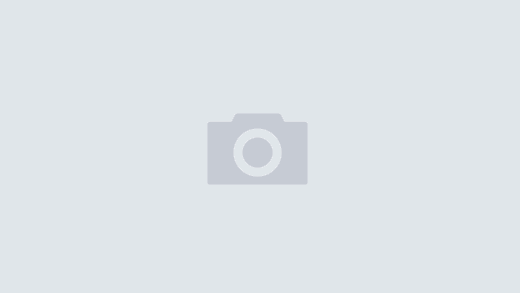
org.hibernate.collection.PersistentSet (no security manager: RMI class loader disabled),
hibernate在EJB里面的
你创建安全访问控制器了吗?
very good !